
Choosing whether or not to protect your WordPress content behind a paywall can be a difficult decision to make. It can be even more difficult figuring out a way to implement this feature on your site. Test how the paywall works. If you have Google Pay or Apple Pay enabled in this browser, 1-click payments will be automatically enabled for you. For traditional card or mobile payments, use the following info. Full name: (424), Credit card: (4242 4242 4242 4242), CVC (242), Expiry (04/24), Phone: (00000010), PIN (5544).
Some of the solutions mentioned in this article are simple paywall solutions. They simply block access to your site’s content until a paying user logs in.
They each handle that payment in different ways, but this is more or less what all these plugins do. Other solutions mentioned in this article are fully-fledged membership plugins.
Let’s analyze the pros and cons of blocking your content behind a paywall before diving into the differences between simple paywall solutions and membership sites as well as the many solutions you have to choose from.
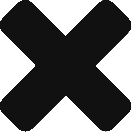

Test how the paywall works. If you have Google Pay or Apple Pay enabled in this browser, 1-click payments will be automatically enabled for you. For traditional card or mobile payments, use the following info. Full name: (424), Credit card: (4242 4242 4242 4242), CVC (242), Expiry (04/24), Phone: (00000010), PIN (5544).